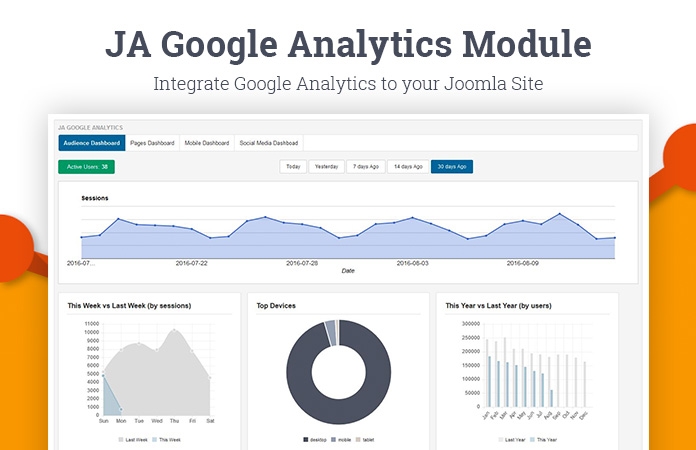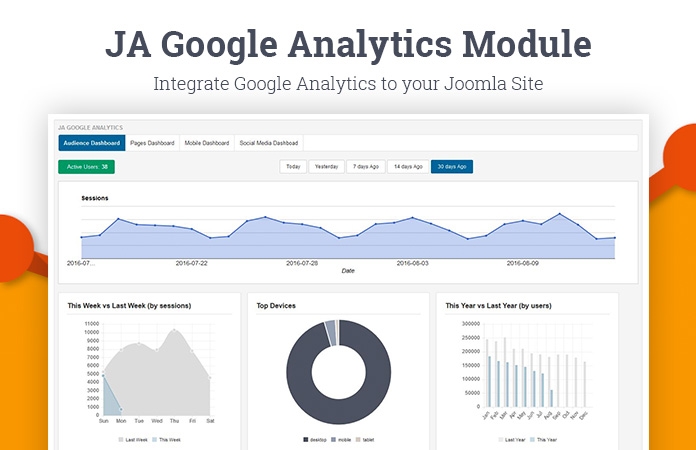Launching backend-integrated Google Analytics module
Google Analytics module for Joomla is a backend Module to support users integrate Google Analytics to their Joomla Admin panel so they can check important parameters of their site performance from Google Analytics in their Joomla site dashboard. The designers have added all popular parameters from Google Analytics that you can configure to display in your Joomla back-end: Traffic, PageViews, Searches, Bounce Rate, User's location, top referrers, etc. The information is represented in smart dashboards to help users interpret the data easily.
Main features:
![]() Supports lots of data types: traffic, pageviews, bounce rate, etc
Supports lots of data types: traffic, pageviews, bounce rate, etc
![]() Supports multiple chart types and themes
Supports multiple chart types and themes
![]() Show or hide any data by enable or disable option on back-end
Show or hide any data by enable or disable option on back-end
![]() Represent data in smartest ways
Represent data in smartest ways
![]() View info in selected date range: Today, Yesterday, Latest 7 Days, etc
View info in selected date range: Today, Yesterday, Latest 7 Days, etc
![]() You can click here to read more about this extension
You can click here to read more about this extension
Preview screenshots of the module
1. Audience Dashboard

2. Page Dashboard

3. Mobile Dashboard

4. Social Media Dashboard

5. Powerful configuration with built-in functionalities
All the functionalities are built-in as options in the module configuration so it is easy to configure, just turn on/off option if you want to show/hide any info.

You can see more extensions at: //exporthelp.vn/en/extension-store
If you would like to build SEO friendly websites with world class standards and most updated technologies- Fully Responsive- as well as enjoy one-stop service offered for you websites, please do not hesitate to contact us for more information and professional advice.
Besides, you may refer to our other services: website management and development, SEO-Google Adwords consulting, CRM Application to Business, Google Apps, Email marketing-Newsletter campaign, Domain and Hosting Registration.
We are truly your website master!
CONTACT US
Viet Nam office: 151 Dao Duy Anh Street, Phu Nhuan District, Ho Chi Minh City.
Singapore office: 316 Tanglin Road, Block 316, Singapore
Hot line: (+84) 0938.53.15.88/ (+65) 83551210
Email: This email address is being protected from spambots. You need JavaScript enabled to view it.
Website: exporthelp.vn/en
Google Analytics Module for Joomla
The Google Analytics for Joomla allows you to track and monitor your sites easily and always stays up to date with the newest features in Google Analytics.
Some main features:
![]() All popular parameters at a glance right in the Joomla backend.
All popular parameters at a glance right in the Joomla backend.
![]() Easy to view popular pages, entry or exit pages
Easy to view popular pages, entry or exit pages
![]() Traffic from social media or devices or top referrers
Traffic from social media or devices or top referrers
![]() More features and views to be added as per user feedback and requests in the next version
More features and views to be added as per user feedback and requests in the next version
1. Supports lots of data types
The modules allows you load lots of data to your Joomla dashboard including: Traffic, Pageviews, Bounce rate, Geo Map, comparision chart, etc.

2. Represent data in smartest ways
The Joomla admin module displays loaded data from Google Analytics in multiple chart types: Geo Chart, Line Chart, Column Chart, etc to help user well understand the data.

3.Easy to show/hide any data
You can configure to display or disable any data from the module configuration, each data has an option to show and hide.

4. Easy configuration
To integrate Google Analytics to Jooomla dashboard, its pretty easy, add domain and authorize, get the access key and add to the dashboard page.

5. Set cache to update data
You can configure the cache time: 30 minutes, 1 hour, 2 hours to update new data from Google Analytics

You can see more extensions at: //exporthelp.vn/en/extension-store
If you would like to build SEO friendly websites with world class standards and most updated technologies- Fully Responsive- as well as enjoy one-stop service offered for you websites, please do not hesitate to contact us for more information and professional advice.
Besides, you may refer to our other services: website management and development, SEO-Google Adwords consulting, CRM Application to Business, Google Apps, Email marketing-Newsletter campaign, Domain and Hosting Registration.
We are truly your website master!
CONTACT US
Viet Nam office: 151 Dao Duy Anh Street, Phu Nhuan District, Ho Chi Minh City.
Singapore office: 316 Tanglin Road, Block 316, Singapore
Hot line: (+84) 0938.53.15.88/ (+65) 83551210
Email: This email address is being protected from spambots. You need JavaScript enabled to view it.
Website: exporthelp.vn/en